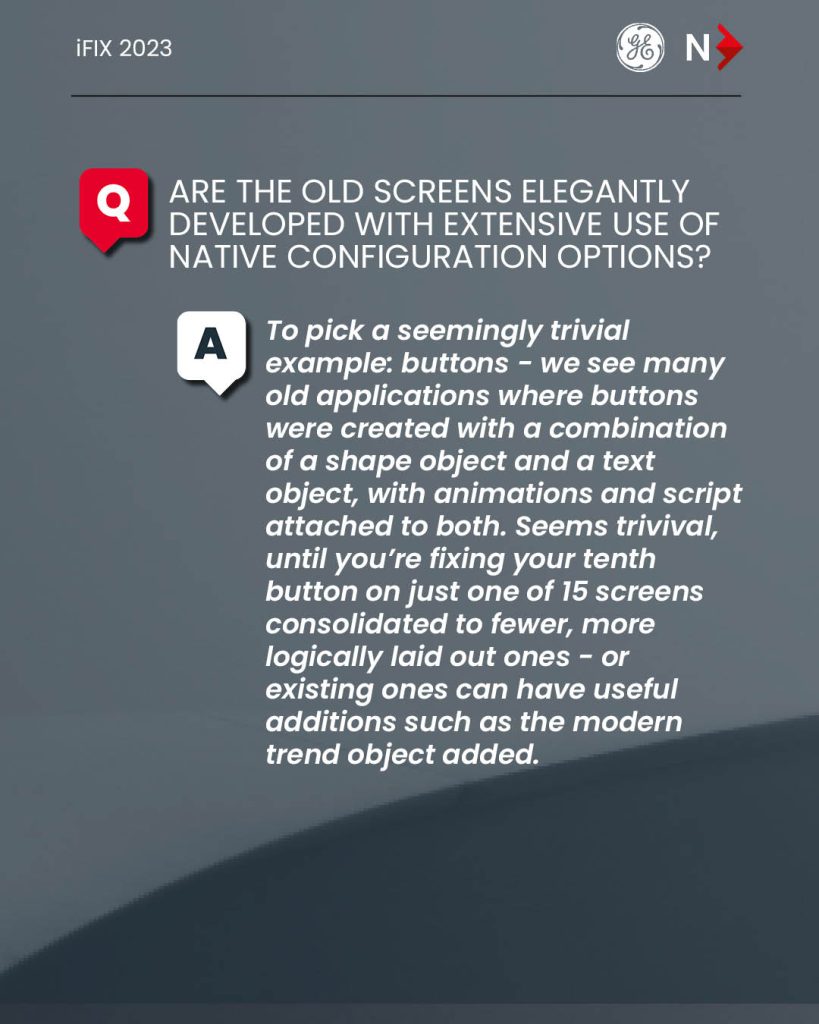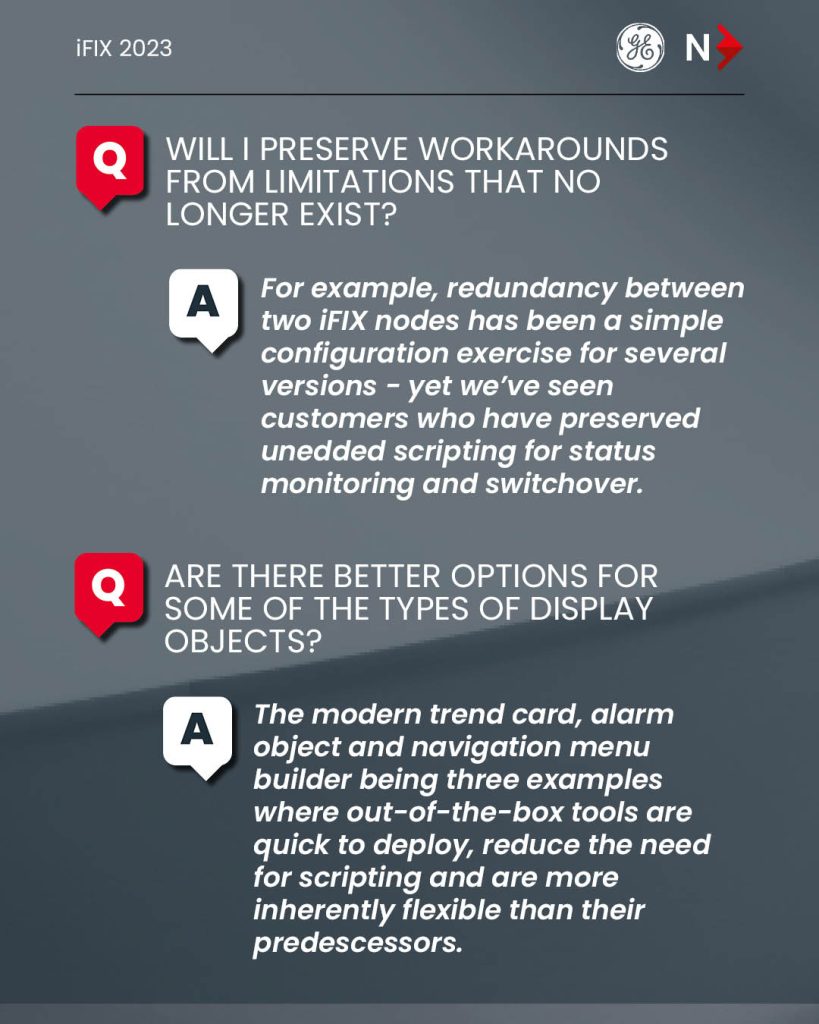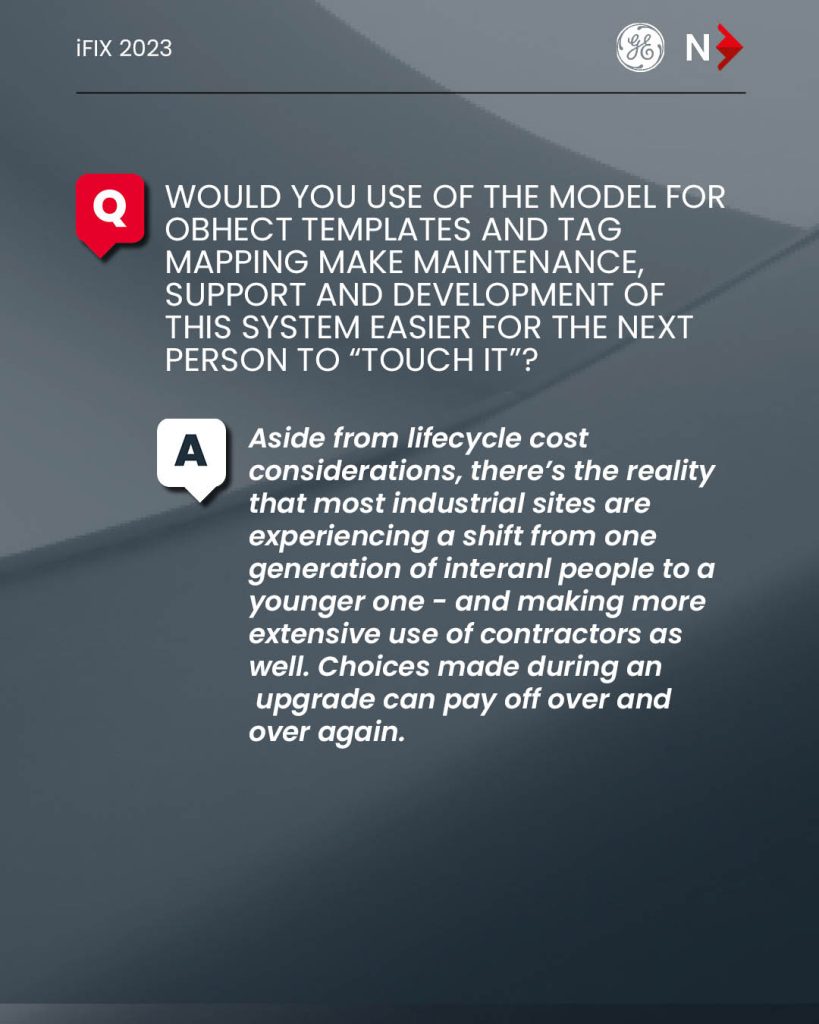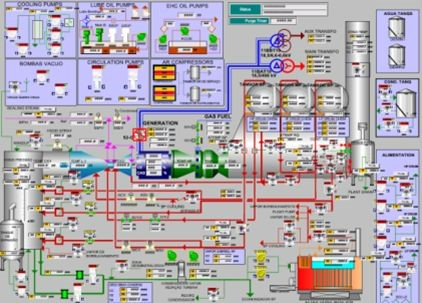What SCADA Evolution Means for Developers
If you’ve walked through factories and seen operator or supervisor screens like the one below, you’re actually seeing both the best and worst aspects of technology evolution! Clearly, no data is left hidden within the machine or process, but screen design looks to have been driven by the abililty to visualiase what’s available from the underlying controls, rather than a more nuanced view of how to support different people in their work. you could say that the adoption of modern design approaches to building a “good” HMI or SCADA application has lagged what the underlying tools can support.
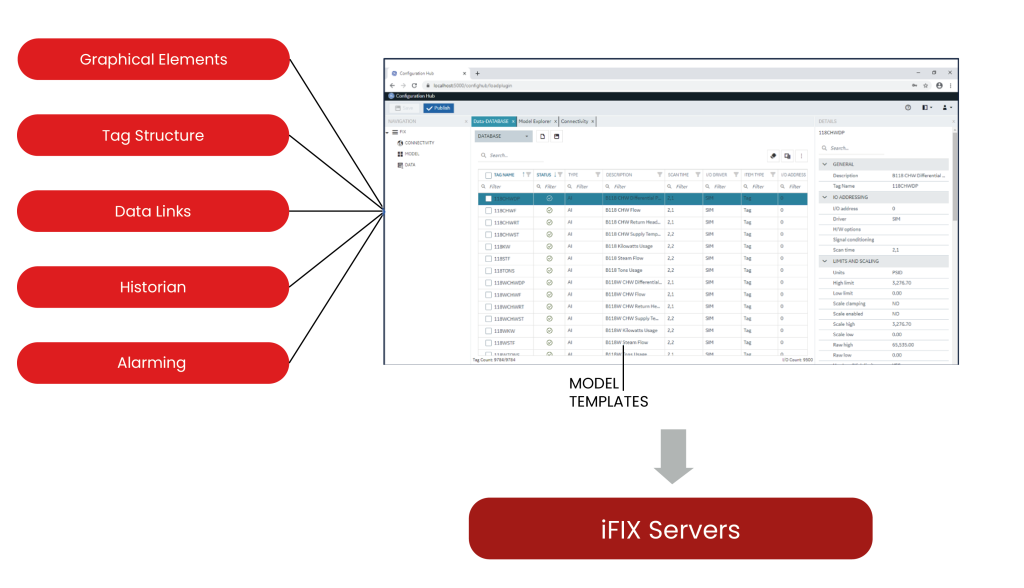
In Proficy iFIX, GE Digital has incorporated a mix of development acceleration and design philosophies that can both lead to more effective user experiences with a deployed system, while also making the overall cost of building, maintaining, and adapting a SCADA lower.
Three critical elemetns stand out:
1. Model-centric design
This brings object-oriented developement principles to SCADA and related applications. With a “home” for standrad definitions of common assets, and their related descriptibe and attribute data, OT teams can create reusable application components that are quick to deploy for each physical instance of a type. The model also provides useful application foundations, so things like animations, alarm filters and so on can be defined as appropriate for a class or type – and thereofore easily rolled out into the screens where instances of each type are present. And with developments in the GE site making the model infrastructure available to Historain, analytics and MED solutions, work done once can defray the cost and effort needed in related programs.
2. Centralised, web-based administation and development
In combination with the modelling capability, this offers a big gain in productivity for teams managing multiple instances of SCADA. With common object definitions, and standard screen templates, the speed at which new capabilites or chages to exisiting footprints can be built, tested, and rolled out means a huge recovery of time for skilled personnel.
3. The subtle side of web-based clients
Many older application have large bases of custom scripting – in many cases to enable interaction with data sources outside the SCADA, drive non-standard animations, or to enable conditional logic. With the shift to web-based client technology, the mechanics for such functions are shifting to more configurable object behaviours, and to server-side functions for data integrations. These mean simipler, more maintainable, and less error prone deployments.
Taking advantage of what current-generation iFIX offers will mean a different development approach – considering useful asset and object model structure, then templating the way objects should be deployed is a new starting point for many. But with that groundwork laid, the speed to a final solution is in many (most!) cases, faster than older methodologies – and that’s beofer considering the advantage of resuability across asset types, or across multiple servers for different lines or sites.
Recovered time buys room for other changes
With rich automation data mapped to the model, and faster methods to build and roll out screen, different users can have their views tailored to suit their regualr work. Our earlier screen example reflected a common belief that screen design is time-consuming, so best to put as much data as possible in one place so that operators, technicicans, maintenance and even improvement teams can all get what they need without excessive development effort. But that can mean a confused mashup of items that get in the way of managing the core process, and in turn actually hamper investigations when things are going wrong.
But where development time is less of a constraint, more streamlined views can be deployed to support core work processes, with increasing levels of detail exposed on other screen for more technical investigation or troubleshooting. Even without fully adopting GE Digital’s Efficient HMI design guidelines, firms can expect faster and more effective responses form operators and supervisors who don’t have to sift through complex, overloaded views simplu to maintain steady-state operators.
With significant gains to be had in terms of operator responsiveness, and effective management of expectations, the user experience itself can merit as much consideration as the under-the-bonent changes that benefit developers.
Greenfield vs. Brownfield
It may seem like adopting a model-based approach, and taking first steps with the new development environments would be easier on fresh new project, whereas an upgrade scenario should be addressed by “simply” porting forward old screens, the database, etc. But when you consider all that can be involved in that forward migration, the mix of things that need “just a few tweaks” can mean as much – or more – work than a fresh build of the system, where the old serves as a point of reference for design and user requirements.
The proess database is usually the easiest part of the configuration to migrate forward. Even if changing from legacy drivers to IGS or Kepware, these tend to be pretty quick. Most of the tradeoffs of time/budget for an overall better solution are related to screen (and related scripting) upgrades. From many (many!) upgrades we’ve observed our customers make, we see common areas where a “modernisation” rather than a migration can actully be more cost effective, as well as leaving users with a more satisfying solution.
Questions to consider include:
While there is often concen about whether modernisation can be “too much” change, it’s equally true that operators genuinely want to support their compaines in getting better. So if what they see at the end of an investment looks and feels the same way it always has, the chance to enable improvements may have been lost – and with it a chance to engage and energise employees who want to be a part of making things better.
Old vs. New
iFIX 2023 and the broader Proficy suite incorporating more modern tools, which in turn offer choices about methods and approahces. Beyond the technical enablement, enginerring and IT teams may find that exploring these ideas may offer benefit in areas as straightforward as modernising system to avoid obsolescene risk to making tangile progress on IoT and borader digital initiatives.